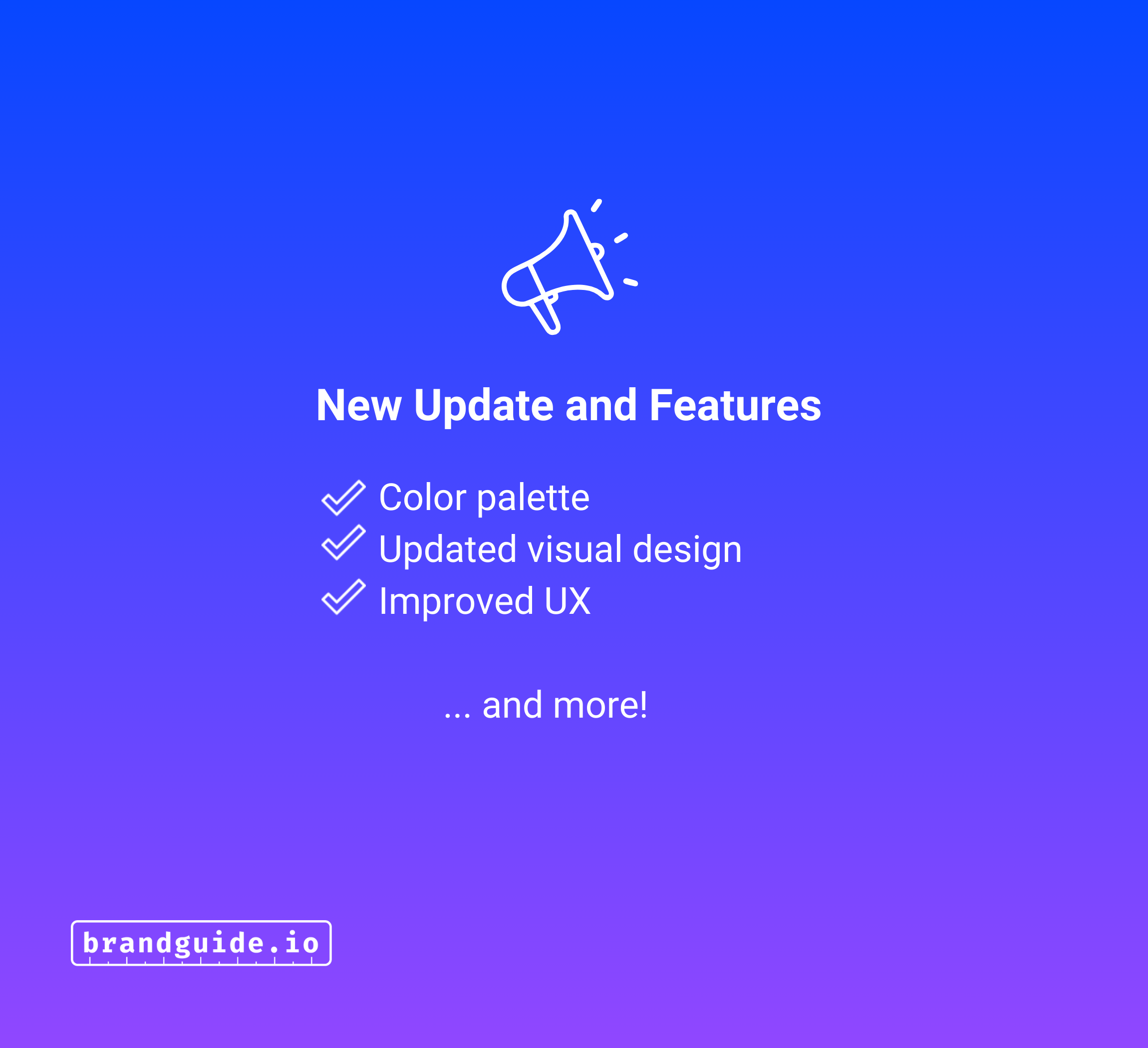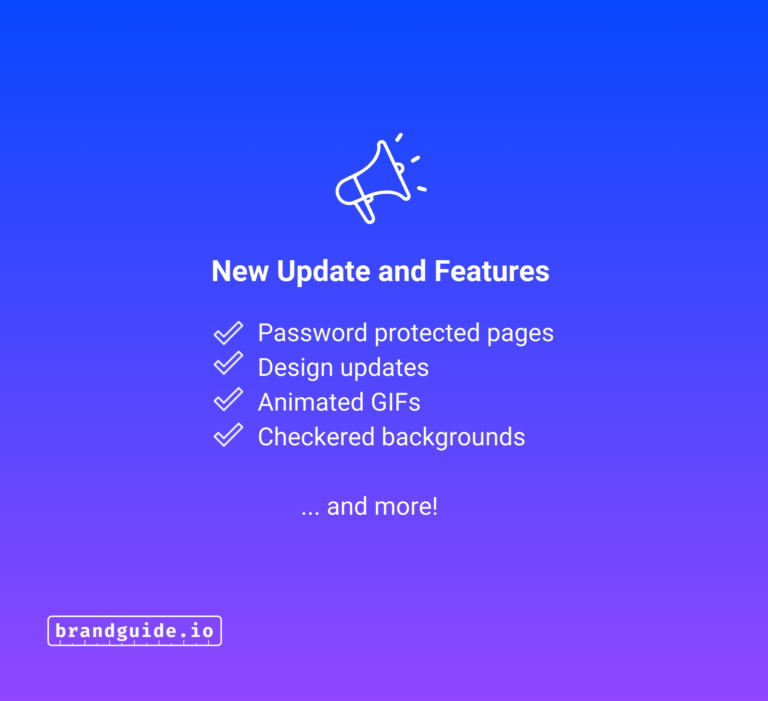Our Most Colorful Update Yet! Color Palette + More out Now!
We are so excited to announce the latest update to brandguide.io, which includes a number of new features and enhancements that we believe will greatly improve the user experience, like the long-requested color palette.
Whether you are a current user of brandguide.io or considering it for the first time, this update is sure to make your experience better.
This release marks the start of a series of more frequent updates to reach our goal of making brand guidelines easy to manage and access. You can always follow up on what’s to come on our roadmap.
In this blog post, we will explore the details of this update and what it means for you as a user. These include:
- Updated visual design
- Improved UX
- Better brand settings
- Color palette
- General bug fixes
Take a Look at the New brandguide.io
Improved Visuals and UX Design
First and foremost, you’ll see that the UX design has been upgraded to a sleek and simple look. It’s still easy to navigate, but now you have new options for displaying your brands. You can choose between sorting them alphabetically or sorting them by the last edited brand.
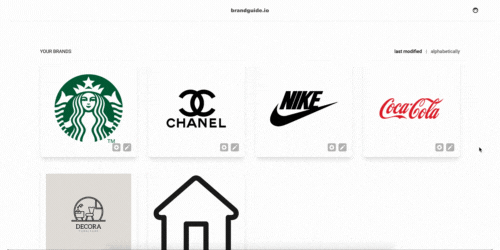
Brand Guide Settings
By clicking the cogwheel while hovering over your brand, you will now be taken to brand settings, where you will find the new option to delete a brand by scrolling to the bottom. This is also the new place where you set your brand’s name and upload the brand logo.
If you need to change your URL, this is also the place to edit it. Make sure to hit save changes, or the changes will not be done. This is only needed for URL changes. Remember that all previous links to your brand guide will be unusable after this.
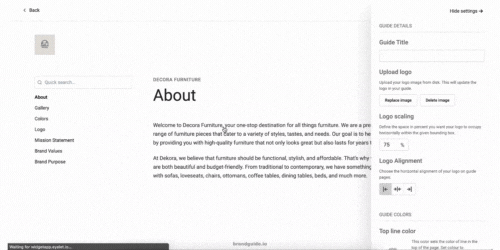
We are most excited to show off the new color palette element we’ve added to brandguide.io! Set up colors and choose from either the color-picker, drop-pen tool, or type in the RGB values. As you change colors, the HEX and RGB values in the text below will update automatically. You can also remove this text and type whatever you want.
Color Palette
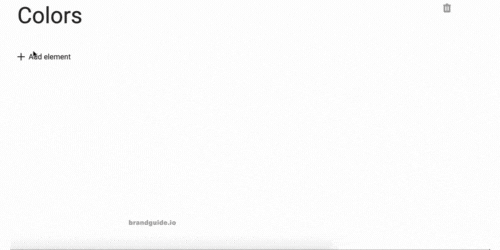
General Bugfixes and Optimizations
In addition to these new updates and features, we have worked to fix bugs and improve brandguide.io to run smoother to improve user experience.
Why not go ahead and test the new color palette for yourself with our 14-day free trial? Create the rainbow, or even better, set up your brand colors and experience how easy and convenient this tool is!