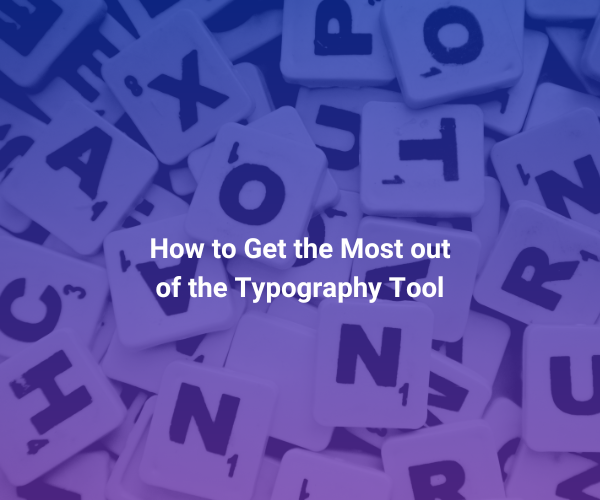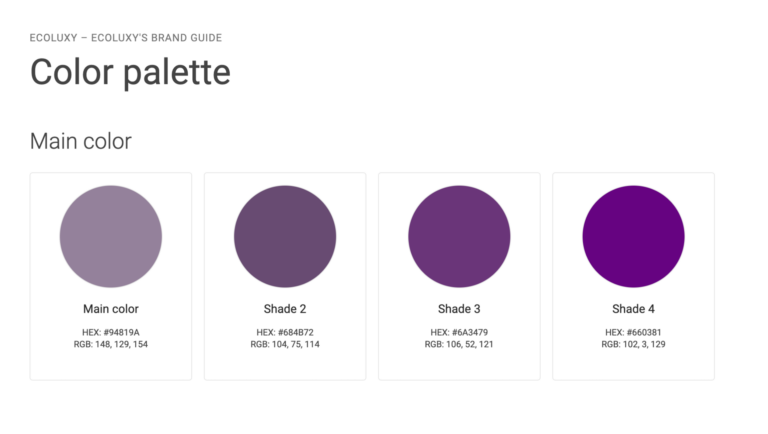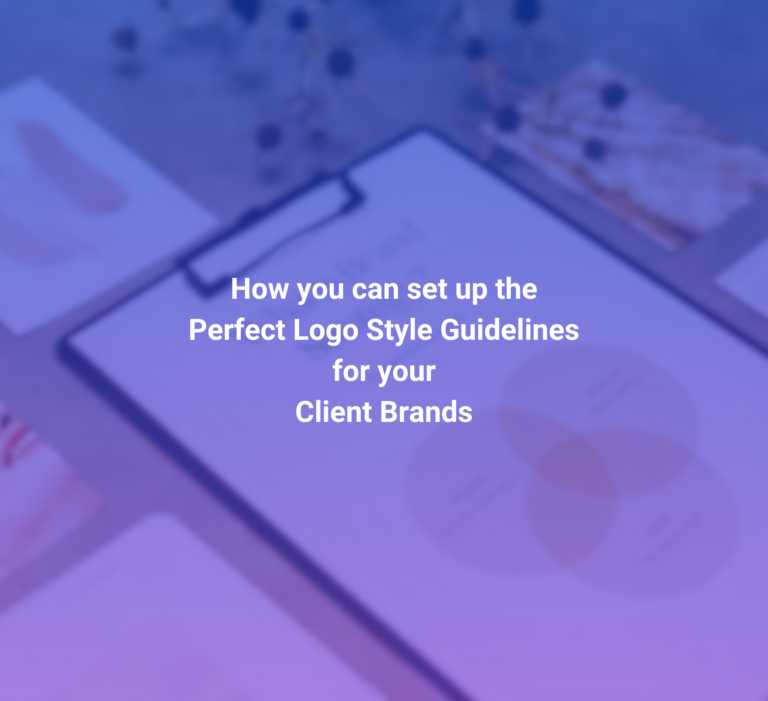How to Get the Most out of the Typography Tool in brandguide.io
Typography is the art of making text look great! It’s about picking the right fonts, sizes, and spacing to ensure everything is readable and stylish.
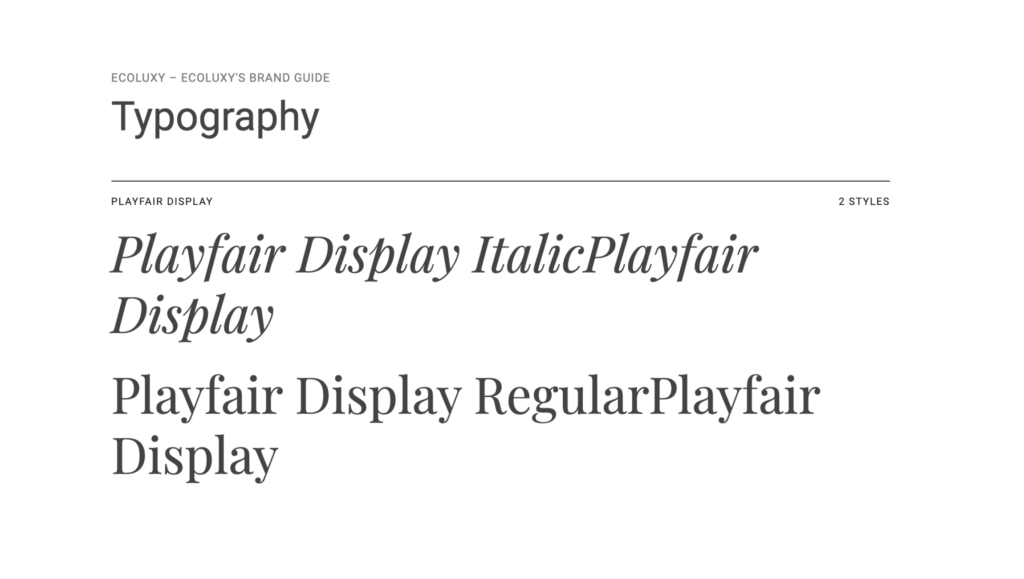
In brand guidelines, typography is key to creating a consistent and recognizable look. It sets the rules for fonts and styles, making sure your brand always looks sharp and professional. In this post we will dig deeper into how you can get the most out of the typography tool in brandguide.io, to make your fonts shine in your guidelines.
How to Upload Your Fonts
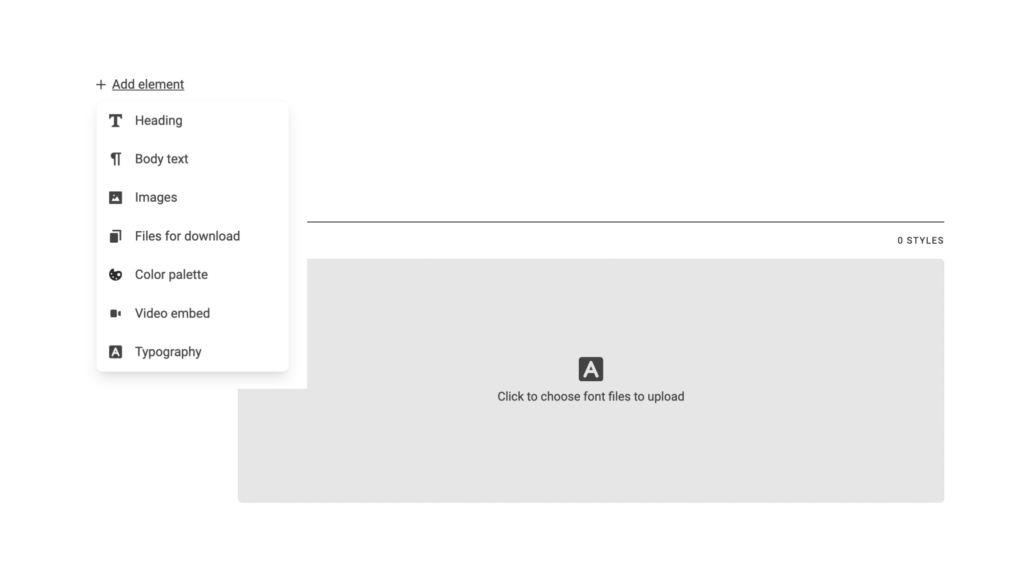
Enable edit mode, click “Add element” and choose Typography from the dropdown menu. Now you will see a large square which you can click to open your TTF font files and select the fonts you want to upload. You can also drag and drop your fonts into the block.
Add More Fonts to the Typography block
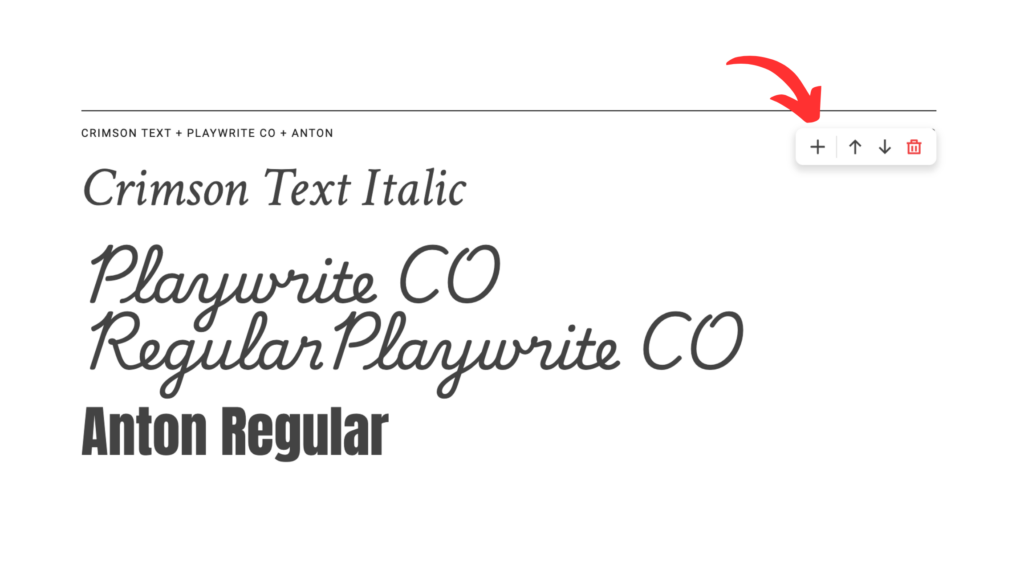
After you’ve uploaded your fonts, they will instantly be displayed. You can add more fonts to the block by selecting it and clicking the “+” symbol. You can also move it up and down between other elements on the page by clicking the arrows. If you wish to delete the block, click the red trash symbol.
Organize Your Fonts
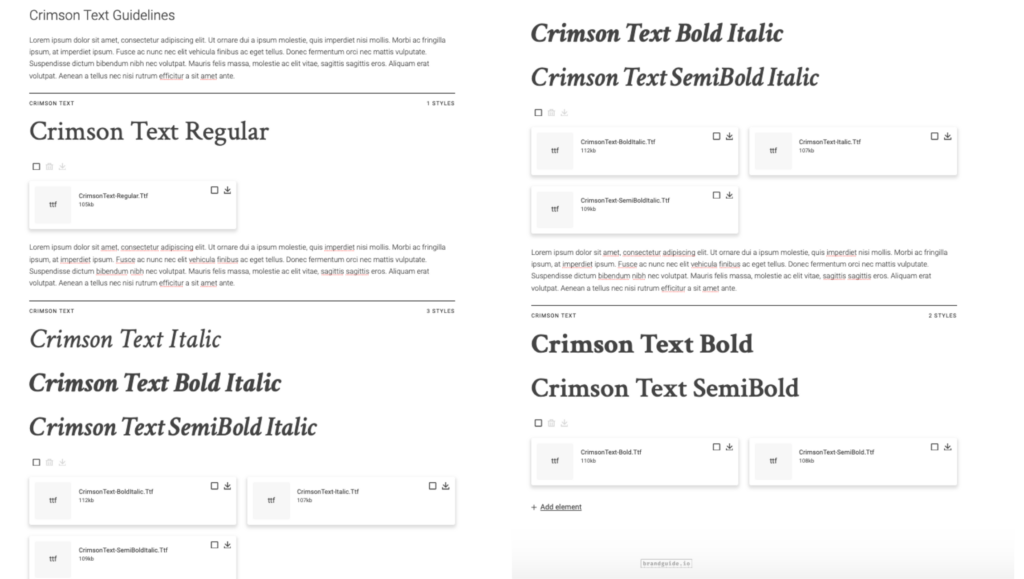
Organize your fonts by creating multiple typography blocks and include instructions in the form of text and titles.
Add Files for Download
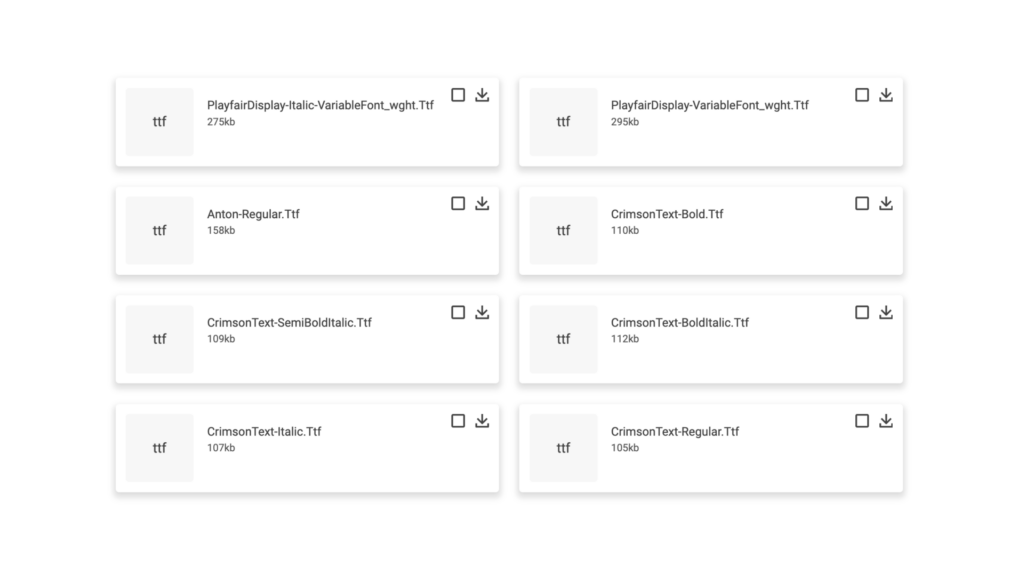
Why keep your files in a separate solution? Access them on the same page by uploading them directly to your guide! Select “Files for download” in the dropdown menu and upload your fonts.
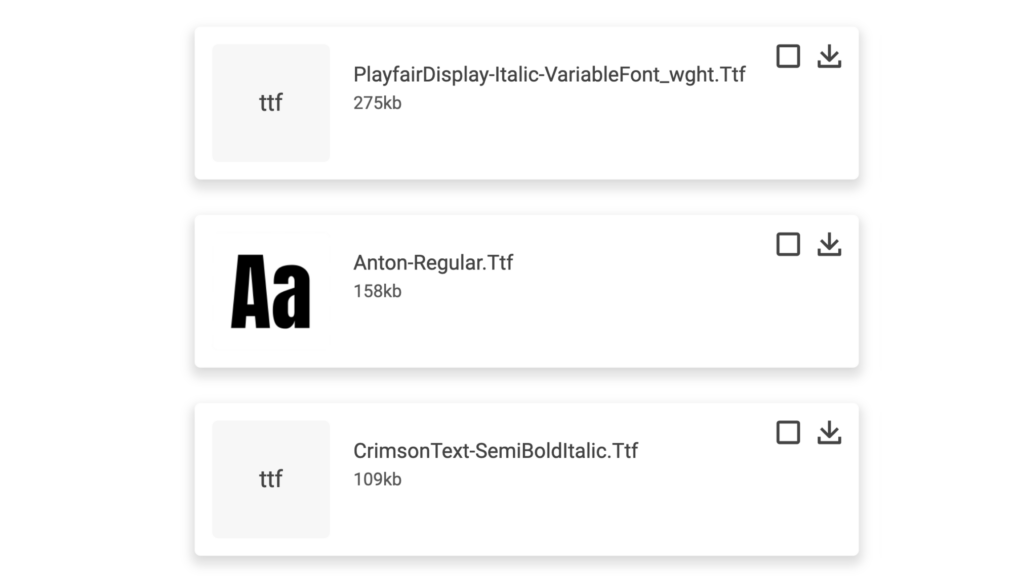
To make locating the desired font easier, you can add a thumbnail to the file by clicking the file and uploading a thumbnail photo.
Rights to the Font

brandguide.io supports a variety of font formats, like TTF, OTF, WOFF and more. You can also upload any free font from Google. If you wish to upload a custom font, make sure you have the rights from the creator before you upload it.
Summary
With the typography tool in brandguide.io, you can easily upload, manage, and organize fonts, ensuring all brand guidelines are clear and accessible. By following these steps, you can make your clients’ fonts shine and maintain a consistent, professional look across all brand materials.
Begin your seamless branding today via the Agency Plan. A plan specifically tailored to your agency and your clients.
Resources
- Typography by Paul Harris, Gavin Ambrose
- What Is Typography, and Why Is It Important? A Beginner’s Guide, by Jaey Hannah